When traversing the chart in the reverse mode, the inter-page link is found on the left margin. Clicking on this link will take the viewer to a link destination of the same number on the preceeding page.
LIST OF EARLIST KNOWN ANCESTORS -
When tracing the family tree starting with the earliest known ancestor, one begins with a display of the list of Earliest known ancestors. There are two columns of Family names in the list.
- FAMILIES IN GERMANY - Most if not all of the early ancestors originated in what is now Germany. Eventually, if this project is successful, all of the family lines will be traced back to a common ancestor. For that reason, families in Germany are listed in a separate column.
- FAMILIES IN OTHER PARTS OF THE WORLD - To identify branches of the Giering lines that are indigenous to some other part of the world, they are listed on the right and, if known, the ancestral family to which they belong is identified in the associated left column.
Aasociated with each name in the list - regardless of column - is some information about location(s). This should aid in identifying the ancestor desired. Also associated with most names ia a link to the start of the tree.
Once the ancestor whose tree is to be traced has been identified, the name itself is a link to the start of the tree for which this ancestor is the earliest known person.
PIPELINE -
On the left edge of some of the chart pages is a column of either |ннн| or |VVV|. These symbols are considered "Pipelines". These pipeline symbols are used ONLY when the pages are printed and pasted together. A pipeline implies that there would be more than five vertical lines connecting the entrance/exit on the left of a page and the offspring chart to or from which the connection applies.
The |ннн| pipeline symbol is an "upward pipe" and means that, in tracing from a parent to the offspring the moveent is upward from the point of entry to the offspring chart - obviously one goes down an "upward" pipe when tracing from an offspring chart to the parent. The symbol |VVV| is a "downward pipe" and is the opposite of the "upward pipe".
PRINTING THE FAMILY TREE -
In order to obtain a complete assembled Giering Family Offspring Chart, it is necessary to print the pages that make up the composite chart. Each page of the chart is designed not only for viewing, but also for printing to facilitate the assembling of the composite chart.
The chart can be thought of as pages making up sections and sections making up the complete tree. A section is a set of pages assembled into a vertical strip - one page glued below the preceding page. Each section is then assembled (glued) to preceding sections. Vertical and horizontal lines are designed to match-up to facilitate tracing family lines.
SECTIONS APPROXIMATE YEARS OF BIRTH (YOB) - While this relationship is not a hard-and-fast rule, section numbers equate to the approximate the century in which the person is/was born. Section one contains individuals whose Year of Birth (YOB) is approximately between 1600 and 1699. Section two is for people whose YOB is in the seventeen hundreds, etc. There can and will be overlaps - for example, section five would be for people born after the year 2000; actually section five contains persons whose YOB is also in the latter part of the twentieth century.
Each chart page is numbered with a <section number>, a hyphen and a <page number> (within the section). For example, the top page of section three is numbered PG3-1, the next lower page of section three is PG3-2 and so forth. Using the following list of section pages (found following the assembling section, click on each page and bring it up for viewing. Print each page separately.
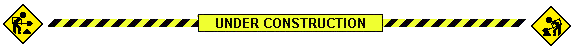 |
|
|
ASSEMBLING
Once the pages have been printed, assemble each section by glueing each numbered page beneath the page with the preceding number in such a way as to cover the Copyright notice on the higher numbered pages (a copyright notice will remain at the bottom of the assembled section) - the horizontal line should help and the vertical lines should meet.
Once the sections have been assembled, glue them together with the lower numbered sections to the left of the higher numbered sections. The horizontal lines should line up.
PAGES MAKING UP THE CHARTS
There are eight separate Family Tree charts - one for each of the separate and, based upon currently available information, independent family lines in the United States; chart definitions for other famly trees will be made available in the near future. The set of individual chart pages (and the latest date associated with that page) making up an individual composite wall chart can be found by linking to the chart specification listed for whichever chart is desired:
- Andreas' (Emmaus) Family Chart
- Andreas' (Dornstetten) Family Chart (Includes Oswald)
- Ludwig's Family Chart
- Martin's Family Chart
- Philip's Family Chart
- Peter's Family Chart
- George's Family Chart
- Leonard's Family Chart
- Reinhold's & Henry's Family Chart
SPECIAL CONSIDERATION WHEN READING THE ASSEMBLED CHART - To read across section boundries is normally as simple as following the vertical and horizontal ines. There is one exception, however. When the number of vertical lines on the left margin of a page of a section, they are replaced by a "pseudo-pipline" This appears as "|ÎÎÎ|" or "|VVV|" on each printed line (some of them have horizontal lines attached). This "pipeline" assumes that all vertical lines that would be shown are bundled within the pipe. In these instances, to find the horizontal connection, use the three charater (one alphabetic character followed by two numerics, e.g. P23) link identifier found at the end of the horizontal line of a preceeding page to find the same identifier to the left of the family identification number of the associated offaspring chart on a succeeding page, and vice versa.
Return to top of this page
Return to Main Support Page
Support/Help Pages
This section will be added later
Return to top of this page
Return to Main Support Page
All rights reserved; Copies of the content only may be made without prior
permission ONLY with credit to the Author